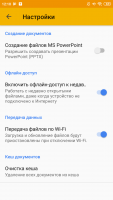Google Presentations
0

Download
Category: Other (Graphics)
System: Android 5.0
Program Status: Free
Looking at the file: 1 153
Description
Google Presentations is a mobile client that gives the user all the necessary tools to work with presentations saved in any format. The utility allows you to manage presentations. This version is designed specifically for portable devices based on the Android operating system. The software allows you to perform the following actions with presentations on a portable device:
- create;
- open;
- edit.
- insert geometric shapes and graphic files;
- change the form of text flow and its font;
- overlay the background;
- add visual transition effects.
Features
- Ability to create, open and edit slideshows on a portable device;
- support for various file formats;
- all adjustments are saved automatically;
- ability to share presentations with other users;
- a huge library of fonts and visual effects;
- the ability to fix the date and time of the demonstration, which is automatically fixed in the calendar;
- simple and easy-to-use user interface;
- distributed under a free license;
- compatible with all current versions of the Android operating system.
Download Google Presentations
Download from Google Play
See also:
Comments (0)