Video Velocity
0
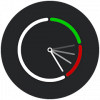
Download
Category: Recording
System: Android 5.0
Program Status: Free
Looking at the file: 236
Description
Video Velocity is a tool for Android system that allows you to adjust the video speed (faster or slower). After the adjustment, you can additionally select the quality from the drop-down list of available ones.
Working with video
During the installation process, the application asks to obtain rights to access files in the internal memory of the smartphone. After launching it is necessary to select in the explorer the video file to be processed. Adjustment is performed with the help of a slider that can be moved to the right or left (acceleration and deceleration, respectively). It is possible to activate the preview mode, immediately see the result and decide whether to save the current state.Saving results
The new version of the clip is saved to the memory of the mobile device, using the directory of the same name. The saving window allows you to specify the quality - the range from 360p resolution to FHD quality. After specifying all the parameters, you should click the Export link. The saving process may take some time, this indicator depends on the file size and performance of the mobile device.Nuances of use
The program description notes that the project is at the development stage, the work is actively underway. In the nearest updates the developers plan to add the following functions:- working with background;
- removing fragments and trimming the clip.
Features
- the program is available for free;
- you can manually adjust the playback speed;
- quality selection when saving a new file;
- preview window;
- the project is under development, new features will be added;
- advertising content is shown in the interface.
Download Video Velocity
Download from Google Play
See also:
Comments (0)











