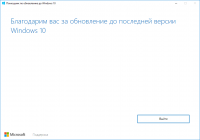Windows 10 Update Assistant
5
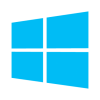
Download
Category: Customization
System: Windows 10
Program Status: Free
Looking at the file: 2 961
Description
This program is an official utility released by microsoft. The utility is needed to perform automatic installation of windows 10 system. Now microsoft has started to develop regular updates for its operating system. Such updates are released with a regularity of about once every half a year. The updates add new functionality to the system, and fix some bugs 10 version of the popular operating system. Windows 10 Upgrade Assistant is an official utility that will help you install updates automatically.
Purpose
The main function of the tool is to provide security to the user's computer. The security is achieved by ensuring that the computer receives timely system updates. If you haven't installed windows version 10 yet, then the official assistant will help you to do so. It will give instructions on how to do it easily. So even the most distant from the subject of IT users, can learn how to reinstall the operating system in a couple of hours. There have been quite a few updates recently, but the creators update is worth mentioning. Thanks to this update, users have new possibilities when working with the one drive function. Also, the ability to read the visual language Fluent Design was added to the system. More innovations became methods of handwriting text input, as well as updated the work of the stylus in general. It is worth noting the new editor Story remix also included in the update is an intuitive touch panel. And this is not the whole list of innovations.Cons
The main disadvantage of the assistant was the lack of support for the corporate version of windows 10. It works fine with all other versions, but not with the corporate version. When working normally, it finds the update files itself, and installs them on the computer. This utility is portable, so it can easily be downloaded to a flash drive, and used when necessary.Key features
- Installs the latest windows operating system updates in a step-by-step process;
- Installs applications that are not yet displayed in the update center;
- Interface is similar to a step-by-step wizard, making it easy to use;
- No support for the enterprise version of windows 10;
- The application is officially released by microsoft.
Download Windows 10 Update Assistant
See also:
Comments (0)