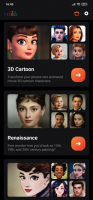Voila AI Artist
2.3

Download
Category: Photograph
System: Android 5.0
Program Status: Free
Looking at the file: 237
Description
Voila Al Artist is an Android photo program that allows you to stylize your illustrations. You can load any picture into it and get ready-made results in artistic or cartoon style. This is a great entertainment tool that allows you to transform a picture for the better. Here you can turn a photo into an animation or portrait. Master the capabilities of the software will be easy and simple, since the menu is made structured and available for general understanding.
Using the editor
This utility supports image processing in several styles. Examples include 2D and 3D cartoons, caricatures, and Renaissance paintings. To select an illustration, you need to allow access to the smartphone's internal storage or activate the camera without closing the photo editor. If we talk about the Renaissance, the program performs processing that is characteristic of past centuries. Three-dimensional and two-dimensional cartooning gives you the opportunity to get an ordinary, child or royal variation of the drawing. Caricature consists of several varieties of processing, which differ in the elaboration of fragments. In each style you can choose a section called celebrities, which contains tags about actors, performers and other stars. If you click on them, you will be able to see various works of pictures of media personalities.How to save?
Each processing style has several options for saving. For example, illustrations can be saved together, individually, or as a single image. The software creates a folder in the internal storage in a separate order and sends all projects there. While saving, you can post the processed picture on a social network or share it via email accounts or messengers. But immediately it is worth considering that it leaves a watermark on photos. You can get rid of it if you purchase a license.Features
- Ability to process pictures in different styles;
- several editing modes;
- interface is in English;
- free distribution of the application on android gadgets.
Download Voila AI Artist
Download from Google Play
See also:
Comments (0)