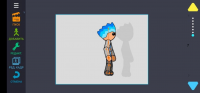Animating Touch
0

Download
Category: Entertainment
System: Android 4.4
Program Status: Free
Looking at the file: 307
Description
Animating Touch utility for Android mobile gadgets provides the ability to create small animated videos. It has models of characters that can be added to the dynamics of movement.
Functionality
In the utility you can use items from the collection, include them in the frame and change the location of body members by dragging and dropping. Changing scenes provides the effect of movement. The application gives you the ability to scale the whole image and individual models by flipping and moving them. Similar to the Scratch application, the utility allows you to cut and paste video frames. Editing the entire scene is available: selecting the speed of the action, changing the magnitude and enabling the smoothing effect. The utility supports adding backgrounds stored in the memory of the mobile device or the built-in collection. It is possible to create images by yourself. To voice cartoons, you can use musical compositions or voice recording.Available materials
The program has several collections of things and models, which include Space, MoonLighte Studio, Stickmans, Jungle, Super Pack, Dolls, Ancient Creatures, Farm, and Violence. Collections include figures of things, animals and people. Model search by name is supported. The program provides the ability to create characters or things for animation. An editor with sketches is provided. You can draw from scratch figures of people, dogs, cars, weapons and dinosaurs by collecting them by stripes and points. Choice of coloring, size and location of hero elements is supported.Main features
- the utility is designed for creating small animations;
- a set of models of heroes and things is available;
- there is a background editor;
- supports adding voiceovers;
- the program can be downloaded and used for free;
- training mode is provided;
- the program is compatible with working versions of the Android operating system.
Download Animating Touch
See also:
Comments (0)