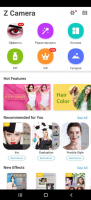Z Camera
0

Download
Category: Recording
System: Android 4.1
Program Status: Free
Looking at the file: 165
Description
Z Camera is an Android application that allows you to work with your camera and edit the captured photos. You can use built-in filters, add stickers and captions. There are ready-made templates for quick collage creation.
Photos and videos
After installation, it is important to give the program access to the microphone and camera. This will allow you to use the program interface to create content. Before you start shooting, you can immediately activate the desired filter, which allows you to see the final result. There is a convenient tool for creating a blur area. It is enough to select a point and specify the radius of the effect. Built-in timer for switching to automatic shooting mode. For the flash is available several modes of operation, including forced activation.Editing
Using a set of sliders you can adjust brightness, contrast and other parameters. A separate set of functions is designed for editing selfies. You can change hair color, skin tone, remove artifacts, change the waist and so on. It is possible to apply makeup. Third-party sets of stickers, emojis, and stickers are supported. All third-party items are categorized for easy access. Basic operations and customization are performed by dragging and dropping objects onto the workspace. The main controls are collected on a separate panel. Beginning users are recommended to study the help section beforehand. This will allow you to get used to the interface and familiarize yourself with the full functionality. There is a selection of useful recommendations that will improve the efficiency of work.Features
- The application is an advanced tool for working with the camera;
- built-in image editor;
- a catalog of filters, effects and stickers;
- collage templates;
- additional tools for processing selfies;
- free download.
Download Z Camera
See also:
Comments (0)