RemoveBg
5
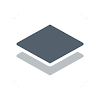
Download
Category: Photograph
System: Android 5.0
Program Status: Free
Looking at the file: 244
Description
RemoveBg is a mobile editor designed to remove backgrounds from images. It is also possible to add a blur effect and a new background. The program implements an advanced algorithm that independently performs all the necessary actions.
Purpose of the editor
Mobile program with an implemented neural network is able to process graphic content without the participation of the user. At the same time, access to the functionality is provided completely free of charge. In addition, the user does not need to create a profile before using it.Image processing
First, the user should add a picture from the built-in memory of the portable gadget to the utility. Then the user will be offered to choose what the algorithm needs to do with the uploaded image. The main function of this editor is to quickly remove the background from the picture. The advanced algorithm independently determines the boundaries of the background area, after which it trims it. After a couple of seconds, the user receives a processed picture. If desired, a person can evaluate the work of the editor. This will help the neural network to improve the quality of processing. After the artificial intelligence erases the background from the image, the user can replace it with another one. In this case, the person is allowed to choose a monochrome background from the built-in collection or upload a second image from which it will be taken. In addition to the above features, the mobile editor is able to add blur. The user is given a choice of four variants of this effect. After processing is completed, the picture is allowed to save in the memory of the tablet or phone. It is worth noting that the program allows you to choose the desired resolution of the image, including the original resolution.Features
- Free editor for automatic processing of pictures;
- English-language interface text;
- Ability to replace or completely remove the background from the image;
- Support for newer versions of Android;
- Fast picture editing process;
- Allowed to use blur effect.
See also:
Comments (0)











