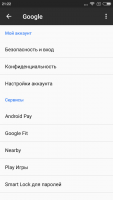Bypass any Samsung Google Account Lock
3.2

Download
Category: Tools
System: Android 2.3
Program Status: Free
Looking at the file: 13 416
Description
Bypass any Samsung Google Account - is an application that allows the user to bypass the binding and connection of your data to the Google account.
The main purpose of the application
Most of the users who have purchased one of the latest models of the latest line of smartphones from the famous company Samsung, met with one not very pleasant feature, with the help of which the developers wanted to strengthen the protection of their phone. The peculiarity of this feature is the following - if a person reset the phone to factory settings or he had to reflash his phone he was waiting for not the most pleasant news, after turning on the phone, you have to enter your credentials from the Google account, which was previously tied to this device, otherwise you just lose the ability to access it. Many of the users assured that they are good at remembering the details from their accounts, but still, for some reason, they are unable to log into their account. The Bypass any Samsung Google Account app is specifically designed to give users a chance to bypass the above restrictions.Using the app
In order to be able to "revive" your smartphone, you will need to perform some actions. Initially, you will need a desktop device that has the ability to access the network, it must have a USB interface and the USB cable itself. The file in APK format must be transferred to a flash drive, and the phone itself should be connected to a wireless Wi-Fi point. At the same time, you need to connect the phone to the computer via USB cable. The initial Bypass any Samsung Google Account file needs to be run on the flash drive, and after that, you need to install the file manager or file manager. After your phone requires you to enter the login details, you need to go to the Bypass any Samsung Google Account application and enter the settings. In the subsequent context menu you need to select "Archive and reset", after this command your phone will restart and the tethering will be successfully deleted.Key features of the application
- Gives you the ability to bypass Google's security system;
- The program requires a USB cable and a desktop device that can access the network;
- The data reset procedure itself is not very complicated and does not require a significant amount of time.
Download Bypass any Samsung Google Account Lock
See also:
Comments (0)