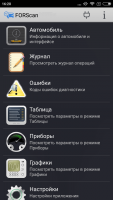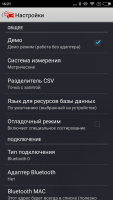FORScan
3.2

Download
Category: Other (System)
System: Android 4.0
Program Status: Free
Looking at the file: 24 410
Description
FORScan is a mobile application working with Android-based OS, with the help of which any user can perform independent diagnostics of Ford, Mazda, Mercury, Lincoln cars. FORScan allows you to perform diagnostics without unnecessary time and without spending money on the service center and the road to it. If you compare this application with other programs, similar in functionality, this application is worth highlighting the feature that its development was aimed at certain brands of cars.
Features of the FORScan program
Using this application, users will be able to perform initial vehicle diagnostics. The application shows the various faults that have appeared in the vehicle system and the reasons why these faults may have appeared. Continuous diagnostics will be able to avoid unpleasant situations and possible traffic accidents in advance. Even if you do not want to repair your car yourself, you can always send it to the service, where you will know exactly where and what is the problem with your car and will not let the service department deceive you. Compared to the extended version of the FORScan program, in the mobile application was removed the possibility to connect via USB interface. In future versions, the developers plan to implement USB connection, but at the moment there is a possibility to connect via Bluetooth or Wi-Fi connection.FORScan program requirements
In order for the program to work, you need to have an ELM327 OBD-II adapter, which has the ability to transfer information via Bluetooth connection. But it is worth knowing that older devices are not supported, as it is possible to connect only via Bluetooth 4.0.Main features of FORScan program
- This application is aimed at the target audience using cars of a certain brand;
- The application analyzes the vehicle's built-in configuration;
- Requires connection via Bluetooth version 4.0 or higher or Wi-Fi;
- Cannot be connected via USB cable;
- It has a user-friendly interface, fully translated into Russian.
Download FORScan
See also:
Comments (0)