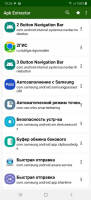Apk Extractor
0

Download
Category: Other (System)
System: Android 4.0
Program Status: Free
Looking at the file: 158
Description
Apk Extractor is an Android application that allows you to extract installation files. This allows you to create a new copy of the installed program, root rights are not required. The work is carried out in a simple step-by-step mode.
Extraction
After installing the utility, you need to grant access to the file system. Next, a system scan will be automatically performed, after which a list of all installed programs will be displayed. At the next step, you need to select the desired programs and confirm the extraction. There is a built-in search function by name. You can also immediately sort the entries by the desired parameter. A separate tab allows you to get a detailed description of the program. The list of granted permissions, current version, space occupied, cache size and so on are displayed.Settings
In advance, you can specify the directory where the installation files will be saved. The name template can be customized separately. In particular, you can add the current version and program name to it. Distribution of APK-files into categories is supported. It should be taken into account that before saving, the user needs to watch an advertising video. You can disable this option only by switching to the paid version of the application. All the necessary information can be found in the main menu - available tariffs, differences of the paid version, payment methods and so on. If you have difficulties with payment, you can contact the developers. All the features of the program, available functions, limitations and interface elements are also described. There are step-by-step instructions for extracting files. This allows even novice users to work with the application.Features
- Ability to extract installation files;
- search by name;
- user-friendly interface;
- root privileges are not required;
- applications installed on memory card are supported;
- free download.
Download Apk Extractor
See also:
Comments (0)