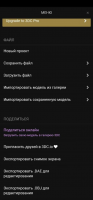3DC io
0

Download
Category: Entertainment
System: Android 5.0
Program Status: Free
Looking at the file: 164
Description
3DC io is an application that is designed to generate a variety of three-dimensional models. It provides the ability to work with simple shapes, shades, the location of objects on planes. The utility has a simple functionality and basic shapes that allow you to quickly realize your own projects in 3D format.
3DC io tools
After entering the application, you can familiarize yourself with all the possibilities that this utility provides. A cube appears on the screen, located in three-dimensional space. It can be viewed from any side, scaled and moved along the planes. The interface displays three guide lines from different sides of the created model. 3DC io allows you to change the size, shape, angle of any shape. Objects as a whole or individual elements can be copied, grouped, cut, deleted. The utility provides the ability to change the design of figures, using a color chart and various textures. You can work with photos, which can be easily downloaded from a smartphone. If necessary, you can add text or additional planes.Interacting with files
The appendix contains the main figures. These are: cylinder, prism, cube, cone, pyramid, sphere and some others. If desired, you can import your own objects or their individual elements for further processing. 3DC io allows you to easily save all created files in commonly used resolutions OBJ, STL, DAE. Subsequently, any file can be edited or sent for printing. When the file is complete, the created object can be uploaded to the 3DC gallery. It stores and displays the created models of other users. The application creates high quality files, but sometimes it can slow down the mobile device.Features
- Creating three-dimensional models;
- Presence of basic shapes;
- Ability to export and import files;
- Selection of SI (measurement system).
Download 3DC io
See also:
Comments (0)