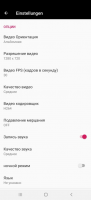iVCam Webcam
0

Download
Category: Recording
System: Android 4.4
Program Status: Free
Looking at the file: 238
Description
iVCam Webcam - the application is designed to connect mobile devices to a desktop computer or laptop to act as a video camera. Users can customize their web device to their liking with high quality resolution in any format. The utility is adapted so that the phone or tablet can replace the camera in the computer. It works seamlessly on all modern Android systems.
Installation with connection and settings
To use all the functionality of the presented program, you do not need to go through the authorization process at all. For the application to work, you only need to install similar content on your computer. A single wi-fi network is required for full interaction. In its absence, you can use a USB cord. When scanning from a mobile device, an identical client will be found. If everything is successful, the image of the phone (tablet) camera will appear on the computer screen. Users can use any of the cameras of the mobile device with the help of a special switch. Filters can be applied while recording or taking photos. To improve quality, there is a flash and antialiasing. The program supports many formats, including 1080p and 360p. It also has the ability to transfer audio files. Users can use the microphone of the mobile device. In the process of recording or taking photos, you need to use special keys that will control it. The created files are saved in the memory of the computer.Characteristics that distinguish the utility from other similar content
The following features can be included in this list:- For all users, the application is developed at no cost;
- The webcam on the computer is created using a phone or tablet;
- Audio can be transmitted;
- Video can be created in different formats and resolutions;
- Functioning occurs on devices with the latest version of Android.
Download iVCam Webcam
Download from Google Play
See also:
Comments (0)