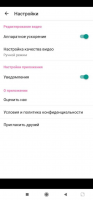Vimady
5

Download
Category: Recording
System: Android 4.0
Program Status: Free
Looking at the file: 171
Description
Vimady is a program developed for mobile devices with Android version to create your own videos. The utility is a video editor with many tools. Among them we can highlight the application of special effects, adding music and voiceover, as well as test with stickers. In addition to releasing your own videos, you can add to them created new intros.
Editor and camera
The program provides a large number of tools that are used in video processing. Users can apply various special effects, add any music, use transitions and different filters. In addition, create unique slideshows. It is possible to make one clip from several clips. You can control the soundtrack, rewind, trim, slow down or accelerate the video. If necessary, you can convert it to any audio format or compress it to a minimum. Stickers and drawings can be applied to the video. The user can make a voiceover using his voice through the voice recorder in the program. With the help of the utility it is possible to shoot online with special effects. Users can even superimpose music in real time. Clips can be created with a mobile device using all of its video cameras. It is possible to customize the video resolution and apply flash. The result appears in the app's editor. After that, the video can be sent to any messengers and social networks. In the program there is an adjustment to any angle format. You can make changes to the background in the light or dark side, as well as make defocusing. In addition, it is possible to apply compositions with either fading or rising.Distinctive characteristics
The following features can be distinguished among them:- It is possible to make a video with the addition of an intro;
- You can edit with the application of various filters and special effects;
- You can convert the clip to audio;
- You can download and install on your phone for free;
- It works on all modern Android systems.
Download Vimady
See also:
Comments (0)