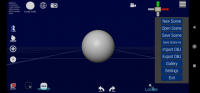d3D Sculptor
5
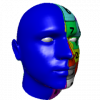
Download
Category: Entertainment
System: Android 7.1
Program Status: Free
Looking at the file: 237
Description
d3D Sculptor is a mobile editor equipped with tools for working with three-dimensional models. You can change the shape of objects, create texture maps and much more. The editor is compatible with STL and OBJ formats.
Main features
After launching the mobile editor, the user can immediately start developing three-dimensional models. The first thing a person will need to select one of the standard objects from the built-in catalog. For example, a ball. Then the user will be able to make various adjustments to it, giving the necessary shape. For example, the user is able to stretch the model, adjust the size, change the location on the stage and so on. The process of working with the object resembles modeling from clay. A person is allowed to add several different objects to one scene at once. Also, if the user is not satisfied with the changes he made, he can roll them back, returning the original form of the 3D model. The user can create texture maps. The utility itself allows to develop only simple textures. If a person needs more detailed texture maps, he needs to create them in another software and then load them into this program.Additional features
The software allows you to save finished projects in one of two special formats. Namely OBJ and STL. The first format is suitable if you want to transfer the model to another editor. The second extension is intended for objects that are planned to be printed on a 3D printer.Features
- Easy to use editor of three-dimensional objects;
- Support for two formats: STL and OBJ;
- Free download of the editor and its subsequent use;
- Built-in collection of standard models, including ball and pyramid;
- Correct functioning on modern versions of the Android system;
- Allowed to create and import texture maps;
- Intuitive English-language interface.
Download d3D Sculptor
Download from Google Play
See also:
Comments (0)