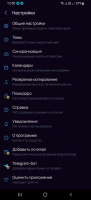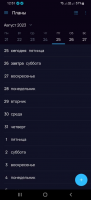Singularity App
5

Download
Category: Other (System)
System: Android 5.0
Program Status: Free
Looking at the file: 237
Description
Singularity App is a feature-rich task scheduler that works on Android devices. There is an electronic calendar, notification system and much more. It is possible to track your progress on the tasks you have set. It is allowed to distribute the added plans into different groups.
Creating tasks
With the help of the utility toolkit, the user can compose various tasks. At the moment of creating plans, a person can type their description, as well as limit the deadline. After the task is formed, it will appear in the general list. If desired, the user can change the location of the plans, thus determining their priority. The user can also distribute the created tasks into thematic groups. Thanks to this, a person is able to separate personal and work plans. The utility has an electronic calendar. Labels with the deadlines for the tasks set by the user automatically appear on it. This makes it easier for a person to plan his goals.Progress
A person is allowed to change the status of previously added plans. For example, the user can mark a task as completed. The software also provides functionality for analyzing one's own progress. There is also an option to add notes about the current status of the task.Synchronization
The mobile program has an extremely useful function. It is responsible for synchronizing the content added by the user between different devices. Due to this, a person is able to check the current plans from any gadget. Also, the mobile application can add notes to the standard calendar of the portable device.Features
- Russian-language interface text;
- Ability to plan your to-do's and set deadlines;
- Compatible with many versions of the Android mobile system;
- Electronic calendar for tracking deadlines is available;
- Free program download and application;
- Ability to change the status of tasks.
Download Singularity App
Download from Google Play
See also:
Comments (0)