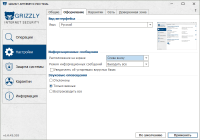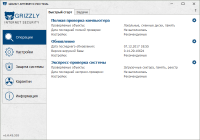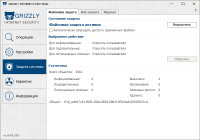Grizzly Pro
1.5

Download
Category: Antiviruses
System: Windows XP, Vista, 7, 8.1, 10
Program Status: Free
Looking at the file: 2 036
Description
Grizzly Pro is a modern antivirus for personal computers. When creating this software, the main emphasis was placed on a high degree of reliability and fast performance. The result is a product that differs from its analogues by low resource consumption during active work and reliable protection from all kinds of cyber threats. Antivirus Grizzly Pro protects against all kinds of computer viruses. Users can no longer be afraid of downloading files from dubious sources. Or be afraid of infecting their computer with someone else's removable media every time. When a suspicious file or code fragment is detected, the antivirus will immediately stop all active processes and offer the user several further options for action. They are standard for most available antivirus programs. You can: delete the file, quarantine it, or do nothing at all. It is worth considering that Grizzly is highly reliable and the percentage of false alerts is extremely low. As for e-mail, the developers have not ignored possible dangers. Each time you receive an e-mail, the antivirus will automatically scan all its contents. Grizzly Pro has the ability to be very fine-tuned. However, for unsophisticated users, there are two scanning options: full and surface scanning.
Key benefits
The following are worth noting:- Antivirus works in real time;
- Updates occur without user involvement in the background;
- Grizzly Pro is not demanding on PC resources;
- There are several different versions of the product aimed at different groups of people.
Antivirus versions
For testing and decision to purchase Grizzly is given 35 days, after the expiration of the period, the demo version ends. There are several versions of Grizzly Pro licenses. Home, business version and for different professionals.Information needed
Before using the antivirus on your PC, it is worth considering that it will conflict with other previously installed antiviruses. Therefore, for proper operation, it is necessary to remove existing antivirus programs. In general, in any case, it is not recommended to have two antivirus programs on your PC. And it is also worth bearing in mind that after updating Grizzly Pro, various system hangs are possible. This is due to the fact that the developers are improving virus protection algorithms.Download Grizzly Pro
See also:
Comments (0)