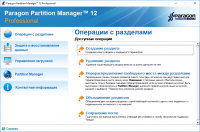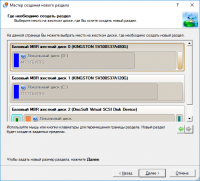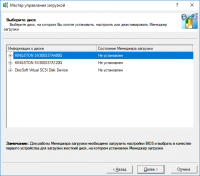Paragon Partition Manager
3.1

Download
Category: Media handling
System: Windows XP, Vista, 7, 8.1, 10
Program Status: Free
Looking at the file: 11 532
Description
Paragon Partition Manager is a unique software that significantly extends the standard functionality of the average user in dealing with hard disks. The program performs a number of operations on a hard disk and its partitions without making major changes to the system.
Usage
Paragon Partition Manager is a useful utility for expanding the capabilities of working with system drives. This software is mainly designed to solve problems related to virtual disk space. The multitasking program gives the user full control over the drive partitions. Among the available functions of the application are: partitioning the disk without data loss, searching and detecting physical or logical damaged sectors of the hard disk, troubleshooting and restoring the correct operation of the drive, and so on.Application functionality
It can work in normal mode and allows you to create a bootable drive. Paragon Partition Manager offers the user a great functional diversity among the presented features:- partitioning a hard disk without data loss;
- merging partitioned disks into one;
- assigning a specific operating system to each partition;
- full control of virtual disk space;
- ability to create and copy partitions, as well as delete and format them;
- scanning and detecting damaged hard disk sectors;
- making changes to the file system;
- recover deleted hard disk partitions;
- changing standard file systems FAT16/32, NTFS, Ext2/3/4 and others.
Disadvantages
Paragon Partition Manager is open source and free, but the free version of the product lacks most of the presented features. The software requires Internet Explorer internet browser on your computer.Features
- Gives the user full control over the virtual disk space of the system;
- recovery of damaged sectors of hard disks;
- conversion of standard file systems;
- limited functionality of the free version;
- compatibility with all versions of Windows operating systems;
- clear interface and Russian localization;
- Internet Explorer is a mandatory requirement for operation;
- support of a large part of file systems.
See also:
Comments (0)