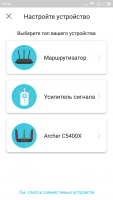TP-Link
0

Download
Category: Other (Network)
System: Android 4.3
Program Status: Free
Looking at the file: 1 283
Description
TP-Link is a specially created application for the customers of the respective company. It is needed to provide remote control of various signal boosters, routers and routers.
Functionality
- The TP-Link Tether program allows you to do the following:
- It can be used to configure the name of the wireless access point;
- You can also set, change and remove the password;
- You can change network settings;
- You can access the list of all devices that are connected to the network;
- Disable unwanted users;
- There is an option to enable parental control;
- The program will allow you to find the place where it is best to install the router;
- Turn off the LEDs at a user-defined time;
- There is an option to view instructions on how to use the software.
Usage and compatibility
This application allows the user to monitor the status of his router. Of course, there are similar applications that allow you to do the same actions on your computer, but it is not so convenient. It is much more convenient to have such an application on a smartphone, because it is always at hand. This software makes it possible to monitor the status of the router, change connections, adjust settings and much more. This application is not available for all TP-Link devices. Only some lines work with it. To find all the information about the lines with which the program is compatible, we advise you to go to the official website of the company. The application is constantly updated, so new devices can be added to the list.Additional information
You should not worry that you will not be able to understand the application. When you first launch the application, it will immediately familiarize you with the principle of operation. In addition, the interface of the application is clear. Every user will be able to understand it without any instructions.Key features
- Gives the ability to configure the router and signal booster from TP-Link;
- Can look at a complete list of all devices that are connected to the device;
- There are tools that allow you to force a connection;
- The program does not work with all TP-Link routers, but only with some lines;
- You can create login restrictions for certain devices;
- The program can be installed on all modern versions of android.
See also:
Comments (0)