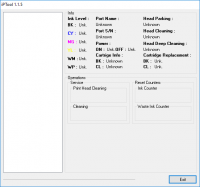IPTool
2.9

Download
Category: Print
System: Windows XP, Vista, 7, 8.1, 10
Program Status: Free
Looking at the file: 22 138
Description
With this application, you will be able to perform all kinds of maintenance operations on Canon IP printing devices. Often this utility is used to perform a preliminary reset of indicators, if you are going to put cartridges not from the official manufacturer. IPTool - a fairly simple and highly specialized software that performs reset indicators of ink indicators, when installing non-original cartridges. In general, a very useful utility that will certainly come in handy for all owners of Canon equipment IP series, in addition to the ability to refill the printer with non-original cartridges, it helps to perform all sorts of other operations.
Functionality
In addition to resetting as well as laying down used ink, the application performs various system work. For example, it allows you to print text samples to perform testing of nozzles before cleaning them. The utility can also perform a complete cleaning of the technique itself. When you connect the printer, the application will give you on the screen all the basic information about it, namely the level of ink; ports, which is connected, as well as much more. Although IPTool does not provide a lot of information, it will be enough for the average user. A secondary function of this software is to write as well as read the EEPROM, which can be used to trick systems by changing the model name of your printer. It is also possible to change the readings of the drying delay counter. Official programs that are created by Canon for branded devices do not have this functionality. Compatibility and user interface. The graphical shell of IPTool is quite simple, all the information, as well as interactive keys are in one tab. The software works correctly with many models, you can familiarize yourself with the full list in more detail on the developers' website. If your model is not on the list, still try to use this software, as many forums write that it is able to work with other Canon equipment. From the small negative qualities, it is worth highlighting the lack of Russian language, but the interface and menus are so niceDownload IPTool
See also:
Comments (0)