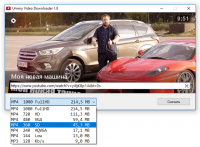Ummy Video Downloader
2

Download
Category: Download managers
System: Windows XP, Vista, 7, 8.1, 10
Program Status: Free
Looking at the file: 11 420
Description
Ummy Video Downloader is a simple and easy-to-use software for saving clips from YouTube, characterized by an intuitive interface and offering the user the ability to choose the quality of the downloaded video. Ummy Video Do wnloader - a special program created specifically to come to the rescue when you need to download videos from a popular media service or hosting, which initially does not provide such functionality.
Features
As you can easily guess from the name of the software, its main function is to download videos. First of all, this solution will be in demand for use with YouTube and other sites that do not offer this option. Downloading a video is easy - just find out the address of the page you are interested in and paste it into the appropriate field of the program. The downloader has flexible settings, offering the end user not only to get the file of interest, but also to adjust a number of its parameters. In particular, it is possible to select the video resolution (from 240p to 4K), and another useful feature of the software is the ability to track links in the clipboard and add them to the download queue. In addition, it is possible to extract audio from a given clip and then save it as a high-quality MP3 file. If you need to convert the downloaded audio track to another format, you can use another equally useful software product from the same developer - Ummy Video Converter. For example, this program allows you to convert video into a number of popular containers (MKV, MPG, MOV, FLV, AVI) with the ability to play the result using the integrated player.Key features
The Ummy Video Downloader program has a number of useful key features, including such sought-after features for Internet users as:- Fast and convenient downloading of clips from well-known video hosting sites;
- Selecting the required quality of the downloaded file;
- Support for current Full HD and 4K resolutions;
- Ability to extract sound from the clip and save it to MP3;
- Automatic work with links in the clipboard.
Download Ummy Video Downloader
See also:
Comments (0)