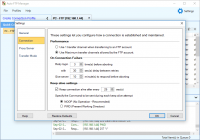FTP Manager
4.5

Download
Category: FTP clients
System: Windows XP, Vista, 7, 8.1, 10
Program Status: Free
Looking at the file: 2 568
Description
FTP Manager is a utility that allows you to upload files to a remote server. By using this program, you automate file transfers and synchronize local and remote data archives. with one or several FTP servers at once. FTP Manager is designed simply and conveniently. This client is equipped with many functions for uploading information. The utility works on a paid and free basis.
General information
The program allows you to upload data via FTP, SFTP, SSH and SSL protocols. FTP Manager manages multiple profiles with specific settings. You specify files and place them in the desired folder on the server. Once connected to the network, the program recognizes the data and automatically sorts it. The client reduces the time of uploading folders and files, saving you from lengthy download operations.Functionality
The main function of FTP Manager is fast data synchronization. This is its main advantage. The client uploads files to the server much faster, thanks to synchronization between the site and the computer. If necessary, transfer files to several servers at the same time. The program does not hang and works stably in the background. FTP Manager is equipped with an internal task scheduler. Using the functions of the task manager, you can change the schedule of transferred files by days of the week and hours. This feature will suit punctual users who plan their working hours. Schedule files, folders and archives to be uploaded at a certain time and automate data transfer.Interface
The program is created in the "old style" with a large number of columns and a graphical interface. All fans of "minimalism", as in the Windows 10 operating system will not like the design of FTP Manager. In the client there are no additional panels and menus that interfere with work. If necessary, you will customize the menu and shell for your needs.Key features
- fast and convenient network creation between a computer and a server;
- the program transfers information via SFTP, SSH and SSL protocols;
- built-in job scheduler and scheduling for uploading data;
- customizable interface and user-friendly shell for beginner and advanced users;
- the client works on a paid and free basis;
- the program is suitable for use in file manager mode;
- working in secure mode and transferring information in several streams.
Download FTP Manager
See also:
Comments (0)