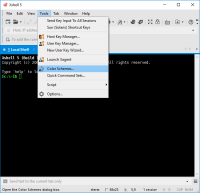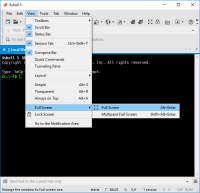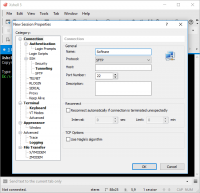Xshell
5

Download
Category: Telnet/SSH
System: Windows XP, Vista, 7, 8.1, 10
Program Status: Free
Looking at the file: 5 381
Description
Xshell is a program that "emulates" and creates Windows operating system terminals. This utility provides stable operation in older versions of Windows OS. Xshell is a general-purpose program with a profile purpose that manages terminals and the connections between them. Basically, it allows you to emulate SSH, TELNET and RLOGIN terminals. The main purpose of the program is to connect to workstations in remote mode. The user logs into the servers using layered terminals and protocols that allow communication on different operating systems.
General Information
Xshell is suitable for system admins, because they can easily log in using SSH protocol, working with servers on Unix OS. The program "saves" the user and allows to log in to the server through a standard SSH terminal with support for SSH1, SFTP and others.About the functionality
The main advantage of Xshell is that you can connect and log in to multiple servers at the same time. The program has tabs to quickly switch between links. Enter and switch between links using the quick tools. Change the position of tools, additional panels and multi-level windows. In Xshell, you can edit colors, font size, encoding, and even margins. If necessary, you can save the "config" so you don't have to reconfigure everything every time you enter the program. Enter the "look&fell" parameters in the "layout" section and set the desired parameters. The program is designed to be simple and easy to use. Xshell stores special commands, and allows you to enter certain tabs faster. Create your own command panel using the "Quick Commands" tool. The creators of the program have built in a feature that sends commands through multiple operations, which speeds up the work process.Key features
- the program does not have a built-in Russian-language plugin;
- the utility works with UTF-8 encoding;
- installation of the program under a license with special conditions;
- lifetime license with term extension in free mode;
- parameter selection with command setting and sending in simultaneous mode;
- network processing with separate tabs;
- own configuration and function for storing settings;
- activation of settings and user layout using the "layout" section;
- standard layout change and function to change the external shell of the terminal.
Download Xshell
See also:
Comments (0)