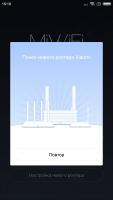MiWiFi
0

Download
Category: Other (Network)
System: Android 4.0.3
Program Status: Free
Looking at the file: 2 741
Description
MiWiFi is the software you need to set up as well as administer a WiFi network. Usage. This application is supported on all devices that run on the android operating system. After installation, you will need to register and authenticate, then you will have access to all the technical information about the router, as well as be able to configure and create a wireless network. About all possible operations, as well as more details about the functionality, we will tell you further on.
Functionality and configuration
The application can be downloaded from various sources, including our website, there is also a QR code on the box, which will allow you to instantly start downloading from the official resource. Before conjugating your phone and router, connect your portable device to the router that distributes the signal. Perform authentication, as well as registration, if you are not already registered. For this, you can use a Mi account, which is required for all smartphones and tablets from Xiaomi. Setting up the router is quite easy, even if you have no experience, since almost everything, it is able to do for you. If you have the international version, the entire interface will be available in Russian or English. The functionality of the application includes the following aspects:- Setting up the router, as well as tracking its performance;
- Checking the speed;
- Viewing the devices connected to the network, as well as the number of megabytes of internet they consume. You will be able to find out what kind of device it is, as well as its model and technical name;
- You can create multiple networks if you wish, with different passwords;
- You can disable unwanted users who are connected to your router;
- Tracking the remaining space on the router's storage;
- Interacting with files that are stored on the router itself.
See also:
Comments (0)