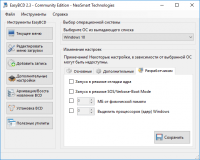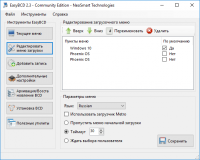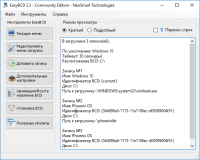EasyBCD
0

Download
Category: Media handling
System: Windows XP, Vista, 7, 8.1, 10
Program Status: Free
Looking at the file: 1 965
Description
EasyBCD is a program in which you can monitor the loading of operating systems. The software allows you to view and manage one or several OS at once. The utility allows you to work in Windows OS, Mac, Linux and other systems. In the program, you can correct changes to the BCD bootloader. If necessary, you can run more than one system using only one computer in parallel mode. EasyBCD is designed with a simple graphical shell and is suitable for entry-level users. In the program you can set the order of booting systems, specify the partition on your computer or laptop. If necessary, you will make a copy of the OS, which you can test in certain features. Review the innovations of a new operating system build using special tools. They allow you to restore boot sectors that prevent the loss of information on the computer. Do not forget that, despite the automated working interface of the program, it is not created with an easy shell that is suitable for beginners. The entire graphical environment of the program contains Russian localization. The built-in menu that changes the order of downloading systems is not very convenient. To switch between OS you need to spend more time than in other bootloaders. This problem occurs when the computer has installed "systems" of different kinds, such as Mac and OS Windows. In addition to the basic tools in the software there are functions that allow you to write from an external drive, which is specified by the boot loader
Key features
- not user-friendly graphical environment and sections that switch between different types of systems;
- the program allows you to create an external media with a boot menu;
- there is an auxiliary utility with Easy USB Creator section;
- integrated command line;
- the program is equipped with a built-in utility EasyRE, which allows you to restore your computer and repair it;
- the program is equipped with a navigation bar that allows you to enter the control panel;
- the program determines the operating system key automatically.
Download EasyBCD
See also:
Comments (0)