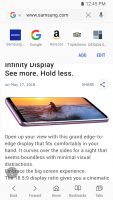Samsung Internet
4.5

Download
Category: Browsers
System: Android 5.0
Program Status: Free
Looking at the file: 2 059
Description
Samsung Internet is a browser for mobile devices that was created by Samsung. This browser is equipped with a proprietary graphical shell. The application is installed in the standard shell on mobile devices of this developer.
Compatibility
Do not forget that this browser is created not only for Samsung devices. Samsung Internet is designed to fully function on third-party smartphones, if it has Android 5.0 and above. The whole list of devices on which this application can be installed is not provided, so you need to install it on your phone to check its functionality.Interface
Samsung Internet is built on the same technology as many browsers for computers and mobile devices. Its interface and shell are based on the Chromium programming language, so it can be mastered even by an inexperienced user. In some functions you will still have to understand if you are a beginner, because the developers are adding new features to the browser.Features
In the app, you can set the synchronization of bookmarks that go to other devices, if you are authorized in the Samsung account. The creators have provided account login using your fingerprint. You can log into your account if, of course, your smartphone supports this feature. In addition, the browser is created with an integrated search from the system DuckDuckGo which does not collect user data to generate ads. These ads are based on the sites visited by the user, as well as providing a list of answers to queries. Similar browsers use special filters for this purpose. The application's homepage allows you to create buttons that provide a transition to sites in a fast mode. Take advantage of a special reading mode, watch videos that are displayed in a pop-up window. If necessary, you can read materials on the site and scan barcodes using QR and at the same time being in the application window.Key features
- the application runs on OS Android 5.0;
- the software has an integrated set of innovations that are not available in other browsers;
- the search for information is carried out through a search engine, which provides complete security for the user;
- you can read barcodes without leaving the browser window;
- in the application you can authorize in your Samsung account using fingerprint scanning.
Download Samsung Internet
Download from Google Play
See also:
Comments (0)