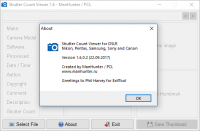Shutter Count Viewer
5

Download
Category: Other (Portable Devices)
System: Windows XP, Vista, 7, 8.1, 10
Program Status: Free
Looking at the file: 21 965
Description
Shutter Count Viewer is a program in which you view the count of photos taken on your camera. In the program you view and check the "mileage" of cameras from brands of different countries. The software shows you the total number of photos that have been taken on the camera. The graphical environment of the program is designed for beginners who do not know much about computers. In the interface there are no complicated panels and menus that interfere with the full-fledged work with the software. All program settings are simple to perceive and suitable for inexperienced users.
Compatibility
If you compare the utility EOSInfo which is suitable only for keeping track of photos on Canon, this software allows you to keep track of photos on Nikon, Samsung, Sony, as well as Canon cameras.Usage
Such a program will come in handy for those who buy a new camera. The software works on new cameras as well as on used cameras. When buying used equipment, you should find out how often it has been used. For example, if you bought a used camera, then without this program you will not check it for the period of use. By running this software, you will know whether the camera has been used or not.Functionality
The principle of operation of the program does not differ from similar solutions. To view the counter, you need to download the utility and run it on your computer or laptop. Then you need to connect the camera to the computer using a USB cable. Before doing so, take a photo on it. The picture should be in RAW or JPEG format. Loading the ready picture into the software, you will recognize the necessary information. This process is carried out by pressing the "Select File" button, as well as selecting a photo and confirming the action. The result will show up in the main window of the program. The photo will be placed on the right side, and on the left side you will see information about the camera brand, date and time when the photo was taken, as well as other data and other files. "Shutter Count" is a number that means the actual number of shots taken, i.e. the actual "mileage" of the camera.Key features
- quick view of the created photos, i.e. the file counter;
- supports most modern cameras;
- counter viewing is available only after the photo is created;
- the photo is taken in RAW or JPEG format;
- the graphical environment is created in a simple and understandable design, and does not require special skills;
- there is no Russian localization in the program;
- the software is available for free download.
Download Shutter Count Viewer
See also:
Comments (0)