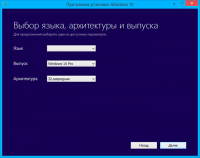Media Creation Tool
3.5

Download
Category: Bootable media
System: Windows 7, 8.1, 10
Program Status: Free
Looking at the file: 1 832
Description
Media Creation Tool is an application created to update the operating system for your computer or laptop. It is an official program developed by Microsoft that allows you to download updates to Windows 10.
Functions
The presented program has two important functions. First, Media Creation Tool updates the system to the latest up-to-date version. Second, users can create a bootable drive, thanks to which they can update the system on other computers or laptops.Upgrade Process
Media Creation Tool allows you to update your Windows operating system to the latest, tenth version, without the need to purchase license keys. No one will have difficulties in mastering the program, because Media Creation Tool has a simple interface. In addition, the program is fully translated into Russian. And that's not all, the application includes a built-in wizard that will help users perform all the necessary actions.The process of updating other PCs
To install the update on a different computer or laptop, you need to create a bootable drive. For this purpose, you can use a DVD or a flash drive, the latter is much more reasonable because modern PCs do not have a floppy disk drive. When creating a bootable disk, you need to specify some parameters, namely the OS version and system bitness (6432 bit). The flash drive on which the installation file will be written must have at least 3 GB of free space, and on the disk - at least 4 GB. It is recommended to format the flash drive before writing data to it.Main features
- Media Creation Tool is an application that allows you to upgrade your operating system to Windows 10;
- An official program from Microsoft;
- You can also install the update on third-party PCs by creating a bootable drive;
- The application has various languages, including Russian;
- Simple interface, which will be understandable to every user;
- There is a step-by-step wizard that will help you perform all the necessary actions;
- The system requires a network connection and 4 GB of free space;
- System updates are performed without purchasing a license key.
Download Media Creation Tool
See also:
Comments (0)