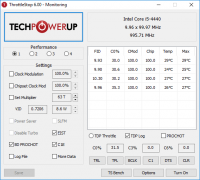ThrottleStop
3

Download
Category: Customization
System: Windows XP, Vista, 7, 8.1, 10
Program Status: Free
Looking at the file: 26 157
Description
TrottleStop is a program that has quite a wide range of functionality and flexibility to adjust the change of CPU voltages.
Functionality
The program is designed to control the frequencies and voltages of CPU cores. This actually means controlling both power consumption and CPU performance, and, as a consequence, the performance of a laptop or personal computer. That is, the utility allows you to overclock the processor, and achieve increased performance from it, or, conversely, make "hold your horses" in order to reduce power consumption, reducing energy costs. Overclocking is indispensable if you do not have enough performance of your PC or laptop in games, video rendering or other tasks, but in the near future the budget does not include the purchase of new components, or even more so a new computer. As a rule, overclocking is engaged in gamers or users who need other high-performance tasks, such as the same video rendering or 3D modeling. Despite the fact that such people know how to overclock components from under BIOS'a, it is not always desirable that the processor "stressed" all the time, so for such users ThrottleStop will be more than useful. But if you have no overclocking skills, you should be very careful when increasing the frequency and especially the voltage of the cores, because this, and especially the latter, can lead to system crashes, reboots or even permanent damage to the iron. Unfortunately, the function of lowering the frequency or voltages of the processor is less popular, but no less effective for its purposes. For example, "downvolt and downlock" first of all reduces power consumptionProgram Features
- CPU frequency and voltage regulation;
- Designed exclusively for Intel Core i or Core 2 processors;
- Has editable, flexible and real-time switchable profiles;
- Can be used for both overclocking and downclocking, respectively increasing or decreasing the voltage of the CPU cores;
- Displays information about the technical status of the CPU;
Note
New versions of the program support only Intel Core i3, i5 and i7 processor families, to work with Core 2 you need to download earlier versions - 6.00. or older.See also:
Comments (0)