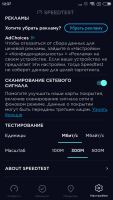Speedtest
2.9

Download
Category: Other (Network)
System: Android 4.0
Program Status: Free
Looking at the file: 5 341
Description
Speedtest is a free utility that was created to allow users from all over the world to find out the speed of their connection, using a connected portable device.
Starting the test
The test is started by pressing one button, which is located in the center of your screen. After the connection test is finished you will see the result, which will be saved in a special section called "History". On average, a full test takes a little over a minute, sometimes faster.Results
The software solution displays full test results in the form of text or table. You can find out the speed of downloading and uploading information, ping from the server closest to you. It is up to you to choose which server to connect to. Also in front of you will pop up a few graphs that show how stable and evenly occurs reception and output, at a given time. History - this is a very convenient section, as you have the opportunity to compare the current speed indicators with all previous checks. In addition to information about the response speed of the server you have chosen, you will be provided with data about your location, as well as the name of the provider you use. You can run the speed test either using packet data or by connecting to a WiFi network.What is the purpose of such a utility?
The main idea of the creators of the utility is to create a universal tool that will allow you to control the quality, as well as the speed of the services provided by the provider. So that in the event of a malfunction, the client will be able to prove the discrepancy between the declared indicators and the real ones.Main features
Automatic check of Internet speed at the current moment, with subsequent provision of complete information in the form of text and graphs. Checking history for more convenient comparison of indicators at different points in time. You can share your indicators in various social networks and messengers. The program is supported only on Android devices.See also:
Comments (0)