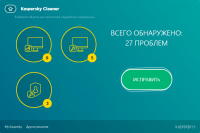Kaspersky Cleaner
0

Download
Category: Cleaning and maintenance
System: Windows 8, 10
Program Status: Free
Looking at the file: 2 586
Description
Kaspersky Cleaner is a multifunctional utility developed by Kaspersky Lab specialists for optimizing and cleaning hard drives.
Usage and interface
You made the right choice if you decided to use this program, because in addition to universal computer cleaning, the utility is able to increase the level of device security or recover lost data. Even a novice user will be able to cope with the use, because thanks to the simple and convenient interface, all actions are performed intuitively. The first page includes four sections: "System Cleanup", "Data Collection Protection" and "Eliminate Activity Traces", "Restore System Settings". As needed, you can use each block in turn or use only those that notify you of possible problems. Now let's take a closer look at the detailed description of all the sections and understand their functionality.Features
The System Cleanup function will help you get rid of outdated residual data and files that have accumulated over the lifetime of your device and are wasting disk space. To speed up the operating system, the universal assistant will delete temporary files stored in the TEMP folder and other partitions, clear the Windows Recycle Bin and the cache of existing browsers and delete logs of previously installed applications. "Restore System Settings" will fix the settings responsible for the speed and quality of the system, restore timeout formats and file associations, and unlock access to the Control Panel. "Data Collection Protection" will automatically update cache and privacy settings. This feature will be especially useful for Windows-10 owners who frequently violate privacy policies. The "Remove Activity Traces" module will clear your browsers search history and delete cookies.Key features
- free to use;
- easy-to-use interface that even "dummies" can understand;
- cleaning the system from "garbage" and speeding up performance;
- restoring settings after changes or virus damage;
- disabling the collection of information about the user while respecting privacy rules.
Download Kaspersky Cleaner
See also:
Comments (0)