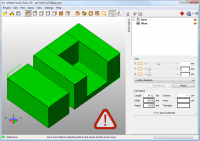Netfabb Basic
3.5

Download
Category: Computer-aided design systems (CAD)
System: Windows XP, Vista, 7, 8.1, 10
Program Status: Free
Looking at the file: 13 569
Description
Netfabb Basic is a software for creating accurate three-dimensional models. After finishing the developed project it can be printed on a special 3D printer, which is very convenient, as it gives a full vision of the object in reality.
Product Description
Initially, the program had the basic functionality of the editor of three-dimensional models and was a development of the company "Ultimaker", from which later the product was bought by specialists from "Autodesk". The developers of the latter saw the potential of the product and expanded the standard features of the software, but for this Netfabb Basic received a paid license. This version of the program does not have a paid license and is in free access. All you need to do is to register before you start working and create an account in the system.Features
The main focus of the 3D editor is STL files. These electronic documents are designed for rapid prototyping of three-dimensional models. This format is also capable of creating complex triangulated meshes, the structure of which is a system of flat rectangles and numerous points. The task of Netfabb Basic is to import or export STL documents. While working with the editor, the user can:- change the geometry of objects;
- add, delete, or adjust model details;
- adjust the size of the project.
Interface
The program has a simple and user-friendly interface. On the working window there is a panel with tools, for selection, editing and other purposes. On the panel, you can change the properties and dimensions of the models.Features
- Working with STL files;
- Creating and designing three-dimensional models;
- Automatic printer setup;
- Support of third-party settings and firmware for the printer;
- User-friendly, simple and translated into Russian interface;
- Free license of the product;
- Mandatory account creation before starting work.
Download Netfabb Basic
See also:
Comments (0)