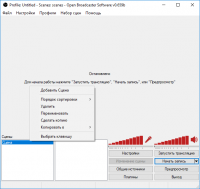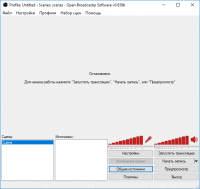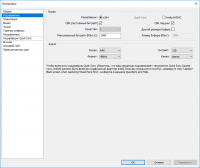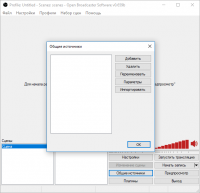Open Broadcaster Software
4

Download
Category: Streaming
System: Windows Vista, 7, 8.1, 10
Program Status: Free
Looking at the file: 4 255
Description
Open Broadcaster Software is the best solution for video streaming. The program supports work with many major video streaming services and easily performs high-quality video broadcasts in the chosen direction. If you are engaged in streaming, on such major sites as Twitch, Youtube and others, this application will be perfect for your purposes.
General characteristics of the product
The classic version of Open Broadcaster Software allows you to stream videos in real time. The application makes broadcasts of multimedia nature over the network and is thoughtfully integrated with popular video streaming servers. In online mode you can conduct video broadcasts on computer games, make various guides and walkthroughs, shoot thematic videos, conduct your own streams or video vlogs, organize video lessons, engage in video blogging or any other online activity.Features
Open Broadcaster Software is a useful set of functions for competent and high-quality video broadcasting:- adjusting the quality and resolution of the broadcasted video;
- adjusting audio parameters;
- selecting the number of frames per second;
- adding text to a video or image;
- ability to restore interrupted streams from the moment of network malfunction;
- saving a coherent video stream to a hard drive;
- direct retransmissions to popular video services.
Minimum requirements
The main condition for a low-demanding product is the presence of a permanent Internet connection and version of the operating system Windows not lower than XP.Interface
If you are a beginner streamer or you have decided to try your hand at video streaming for the first time, Open Broadcaster Software is definitely the best place to practice. First of all, because the interface here is as accessible and understandable to everyone as possible. The program is not overloaded with numerous functions. Managing the application does not require special skills and will not be difficult. Installation of the software is automatic. The program is self-configuring and downloads all the necessary drivers from the network on its own.Features
- The application is in free and open access;
- Automatic installation and configuration of the program;
- Restore interrupted broadcasts;
- Recording video broadcasts to storage media;
- Thoughtful integration with other video streaming services.
Download Open Broadcaster Software
See also:
Comments (0)