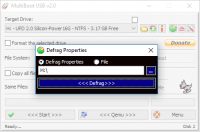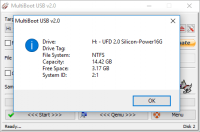MultiBoot USB
0

Download
Category: Bootable media
System: Windows XP, Vista, 7, 8.1, 10
Program Status: Free
Looking at the file: 3 100
Description
MultiBoot USB is a unique software that allows you to modify a classic USB flash drive into a multiboot drive. With the help of the application you can create a multifunctional software storage. The program is free and does not have a Russian interface.
Features
The main task of MultiBoot USB is to create bootable drives. But, in addition, the software is equipped with additional features. So the user can write other operating systems to the storage device. The recording is done in such a way that the operating systems do not conflict with each other and are stored on the drive without any problems. Additionally, other software can be downloaded. For example, antivirus, drivers and other useful applications. If there is a need to change the format of the USB flash drive to another file system, then specify the appropriate recording mode and the program will start modifications. The application can reset system settings, so you can remove the current computer OS settings and working passwords. Also MultiBoot allows you to scan the portable computer and detect malware, which will later eliminate independently.Compatibility
MultiBoot USB is officially supported by the developers and periodically receives new updates. In addition, the software is compatible with all versions of the Windows operating system, including the latest ones.Disadvantages
The interface of MultiBoot USB is made in a minimalistic and simple style. You can understand it, but, unfortunately, it is not translated into Russian, which will be difficult for some users. Also, there is no "Settings" section in the menu. That is, the developers have created an application that by default deprives users of the opportunity to make adjustments and any changes to suit their needs. Of course, it is possible to change the specified settings only through manual intervention in the configuration file. And hardly anyone will do it.Features
- Supports most file formats;
- Large functionality and toolkit of the utility;
- The application has no settings section, so users are deprived of the opportunity to make their own changes and customize the software to their taste;
- The program is in open and absolutely free access;
- The application interface is easy to use, but has no Russian translation.
Download MultiBoot USB
See also:
Comments (0)