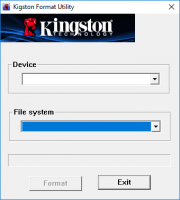Kingston Format Utility
4

Download
Category: Media handling
System: Windows XP, Vista, 7, 8.1, 10
Program Status: Free
Looking at the file: 19 879
Description
Kingston Format Utility is a simple utility designed to format USB drives. It allows you to format devices from the manufacturer Kingston, for this you need to pre-select the file system. This is a useful program that will be useful to all owners of "flash drives" from this manufacturer. Allows you not only to format the drive, but also to correct existing errors in the system. Kingston - a large company that produces USB-drives for PCs and laptops. At first stages, the manufacturers wanted to create a program for "flash drives" of the HyperX series, but soon they changed the decision and made the program more universal by including Kingston products. The application has an important advantage, formatting devices is carried out at high speeds, which can not be said about other similar programs. And also the standard formatting program can not compare. Kingston Format Utility supports work on PCs and laptops with Windows operating system, various versions. Another feature can be attributed to the function of converting the file system from FAT32 to NTFS. Each of these systems has its positive and negative sides, it should be understood that FAT32 is designed for smaller files, but the second, conversely, for more voluminous. Kingston Format Utility has a simple and easy-to-use interface, with which any user can easily cope. Before you start formatting, you need to select the specific drive and file system you are talking about
Main features
- Kingston Format Utility is a simple utility designed for formatting flash drives;
- User-friendly interface that includes all the necessary functions;
- Can change the file system from FAT32 to NTFS;
- Works with USB-drives from Kingston;
- Takes up minimal free space on your hard disk;
- Formats flash drives in a short period of time;
- Distributed free of charge;
- Finds and fixes errors in the system;
- Can work on computers and laptops with Windows operating system.
Download Kingston Format Utility
See also:
Comments (0)