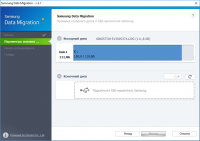Samsung Data Migration
2.8

Download
Category: Media handling
System: Windows XP, Vista, 7, 8.1, 10
Program Status: Free
Looking at the file: 10 273
Description
Samsung Data Migration - software from the official Korean manufacturer allows you to transfer any data from a regular hard disk to SSD disks of the same manufacturer Sanmsung. It allows you to easily, without routine manual procedures for copying information for a couple of clicks on the mouse to make a "transfer" of necessary files from one disk to another. Of course, in order to make a transfer from one disk to another, both hard disks must be connected on the same computer. The first time you run this software you can see a fully intuitive and easy interface for a first time user, a step-by-step wizard will allow you to do the initial setup and start copying. The first screen will display general information, then after clicking the "Start" button you will be prompted to select from which disk the information will be copied and to which disk this information will be transferred. The information window will display the full volume of information prepared for copying and the volume of the disk to which the information will be transferred. In case of insufficient free space on the final disk, the program will respectively inform about impossibility of full file transfer. The program is able to copy only all information located on the initial disk and does not provide a choice of individual files or folders. In fact, it creates a complete copy of the disk. If there is not enough space on the new disk, you will have to manually delete folders and files on the copied disk that are unnecessary for the transfer, and
Key Features
- Transfer all data in a couple of clicks;
- Step-by-step wizard;
- Checks for updates at startup;
- Works only with Samsung disks;
- Automatically calculates and compares the volume of the copied data and the receiving disk;
- Works on all versions of Windows.
Download Samsung Data Migration
See also:
Comments (0)