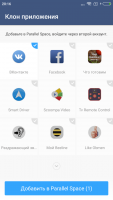Parallel Space
5

Download
Category: Other (Communication)
System: Android 4.0.3
Program Status: Free
Looking at the file: 2 364
Description
Parallel Space is a tool that allows you to use the same Android program in two accounts at the same time. With Parallel Space, a user authorizes in two accounts on one service. It can be said that a separate and independent space appears on the mobile device, where you can run copies of applications using several accounts at the same time. The applications that have been copied are very conveniently displayed side by side in columns. The icon of the "cloned" application is circled in color for convenience. It is very easy to copy applications in this way; the program has developed step-by-step instructions for this purpose. Parallel Space is a necessary tool for active users of social networks and bloggers, as it allows you to communicate with people from different accounts at the same time and receive letters from different mailboxes. As for people who play online games, this application will allow you to help yourself during the game, which will increase the player's capabilities and ratings. It is worth noting that Parallel Space does not take a lot of memory of the device. Although this app is quite handy, however, there are similar options like the program MoChat in Parallel Space, for example, a user can only create two accounts at a time, and only one "clone" is allowed. For example, in Parallel Space the user can create only two accounts at the same time, only one "clone" is allowed. Also, the developers didn't care about the possibility of adding copied icons to the device's desktop screen, the private mode of the program hides cloned applications from the general list of programs. Accordingly, you can launch copied applications and games only from the main window of Parallel Space, unlike the above-mentioned MoChat program, where you can put application icons on the screen even when the device is locked. To summarize, we can highlight the main features and key functions of Parallel Space:
- Authorization is possible simultaneously from two accounts in one app;
- Suitable for various applications and mobile games;
- Suitable for all current versions of the Android system;
- Clear and accessible interface;
- Contains in-app purchases;
- No option to add a copied app icon to the desktop;
- Can't disable pop-up notifications.
Download Parallel Space
Download from Google Play
See also:
Comments (0)