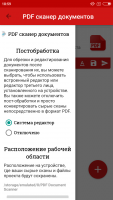PDF Scanner
4.3

Download
Category: Scanners
System: Android 4.1
Program Status: Free
Looking at the file: 1 385
Description
PDF Scanner is the optimal solution for all Android device owners, with its help you will be able to convert paper records into digital format, with the possibility of further use.
How to use it?
The application is very useful for all users who have a need to digitize any documentation. It is much easier to convert all files to PDF format so that you can print them at any time. This is much more convenient than storing everything in huge folders that take up a lot of useful space. All the files, papers, and documents you need will be stored on your portable device, while taking up storage space, roughly like one standard game. At the same time, it's important to note that your smartphone or tablet is almost always at your fingertips, which means the files you need are also always with you.Functionality
The application provides an opportunity to convert ordinary paper files to digital PDF format as quickly and comfortably as possible. Even the most tech-savvy user will be able to master the application. To convert a document, simply take a picture of it with your device's camera and it will be automatically converted into a format suitable for the Internet. Before converting, you are given the opportunity to change the format, as well as the orientation of the file and many other settings. If you don't want to deal with all this, choose the standard settings. In addition to the usual scanning, you can control the level of contrast and brightness of the document, as well as remove unnecessary fragments. It is worth noting that for some options and tools you will have to pay a little extra.Key features
- You can scan your document into digital format absolutely free of charge;
- The function of changing the file parameters as well as its main characteristics is available;
- The quality can be changed as well as enhanced so that you file has a better look;
- The application works correctly with all modern versions of android operating system starting from 4.0;
- You have to pay extra for some options.
Download PDF Scanner
Download from Google Play
See also:
Comments (0)