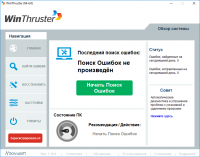WinThruster
1
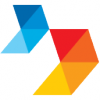
Download
Category: Cleaning and maintenance
System: Windows XP, Vista, 7, 8.1, 10
Program Status: Free
Looking at the file: 6 799
Description
WinThruster is a program that fixes registry errors, optimizes system performance and cleans your hard drive of unnecessary files. The utility has a simple interface and clear menu. WinThruster defragments the Windows OS registry. The program is suitable for users who have experienced computer freezes. After cleaning and optimization, the device will work faster. WinThruster speeds up the startup of the operating system, and solves problems with poor hard disk performance.
Features
WinThruster finds errors in the Windows OS registry, fixes them and improves computer performance. By scanning the system with this utility, you will remove keys of non-functioning programs, font cache files, COM/ActiveX, DLL libraries, help files, program paths and other system issues. A settings menu is created with a choice of scanning mode. Run this program when you detect poor computer performance. If necessary, you can set automatic scanning by specifying a scanning schedule. WinTruster automates registry scanning and system defragmentation without distracting you from your computer. In addition to the built-in job scheduler, take advantage of the autorun manager. Disable automatic startup of programs and utilities that are not used on a daily basis, increasing the loading speed of your operating system. WinThruster does not delete necessary files and libraries that are essential for system operation. The program creates an archived copy of your data before scanning and cleaning. If you run into problems, you can easily restore your data.Interface
WinThruster features and functions are designed for beginners. Control is uncomplicated, and the menus are accessible and simple. The program works in Russian and does not require special plug-ins for full operation. The program menu is located on the left, actions and operations - on the right. The structure of the utility is created in a template format and quick access to the necessary functions and settings.Key features
- computer and operating system optimization, error removal and registry cleaning;
- hard disk scanning and scheduled scanning;
- integrated manager that manages programs in the system autoloader;
- a function for storing data and creating a backup copy of the Windows OS registry before cleaning it;
- the utility works in Russian and does not load the operating system.
Download WinThruster
See also:
Comments (0)