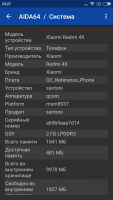AIDA64
5

Download
Category: System information
System: Android 2.1
Program Status: Free
Looking at the file: 1 778
Description
AIDA64 is a new generation of applications that have been released recently. Despite such a short existence, the program has managed to establish itself in the market of applications that collect complete information in a similar way. Previously, such a process was only available for laptops and computers. This application will be of great benefit to you. After all, now you will receive technical data about your android, and also a small bonus, the developers have introduced a diagnostic process that will help to understand the slow performance or breakdown of your portable device. Now you don't need to run to a service center because of every device freeze. You will be able to find out the cause yourself.
Features
The developers of the application AIDA64, for convenient work simplified the interface, dividing it into sections and subsections that will help you learn the following information in detail:- CPU model number and its power;
- graphics chip model;
- number of cores and their frequency of operation;
- screen resolution;
- information about the camera, pixels and sensors.
Compatibility
Don't worry, you will be able to install this application on any portable device, even with an older version of Android.Additional information
To make the app free to download, ads have been added to it. If it bothers you, you can switch to another version - Pro. The professional version retains all the same features as the last one.The main features of the AIDA64 application are as follows
- free download;
- compatibility with the Android operating system;
- access to full information about the technical characteristics of the portable device;
- availability of android diagnostics;
- convenient interface with sections and subsections;
- access to software data.
See also:
Comments (0)