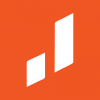Spine
2.6

Download
Category: Graphics
System: Windows XP, Vista, 7, 8.1, 10
Program Status: Free
Looking at the file: 47 657
Description
Spine is a special software for game developers. With its help you can create skeletal 2D animation. The skeletal method of animation greatly simplifies the work, as well as reduces the amount of data received.
Advantages
The Spine program is ideal for developers of simple indie games. It creates two-dimensional animation that looks quite primitive, but acceptable. Working with this program is not very difficult. It has skeletal animation, which is much simpler than frame-by-frame animation. It consumes less memory, as well as the developer's time. But it looks much worse.Functionality
To create a skeletal animation, you will first need to create a skeleton. It must be created using bones, ligaments, joints and other materials. It is this skeleton that will be controlled. Manage the skeletal animation is very easy, because when one bone is involved, the other bones will also be involved. Because of this, the user does not need to animate each individual part. After creating the skeleton, it will need to be covered with texture. This will give the model the desired appearance, which the player will see during the game. After creating the model, you need to work with its actions. The user can set a variety of actions, from the usual steps, to jumping and tilting. The Spine application gives you the opportunity to simplify the creation of multiple characters. You can use one skeleton for several characters. Thus, the time of their creation is significantly reduced. Also, the program gives you the opportunity to perform several actions at the same time. For example, the character can walk and bend, jump and throw objects, as well as perform many other actions. If you have created games based on frame-by-frame animation, the skeleton method may seem unfamiliar and even inconvenient to you. But after a few hours you will get used to it.Key Features
- Creates skeletal 2D animation;
- Can be installed on different operating systems;
- There are 4 types of licenses;
- The resulting model can be exported to uniti and torque 3D;
- You can use several characters to perform one animation;
- You can have one character perform multiple animations;
- Easy to learn;
- The workspace is very convenient;
- There is Russian localization.
Download Spine
Comments (0)