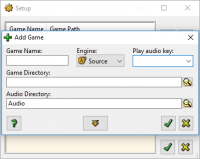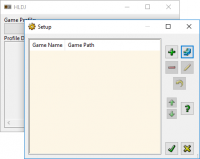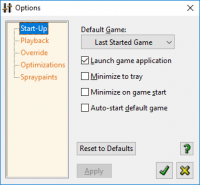HLDJ
3.6

Download
Category: Other (System)
System: Windows XP, Vista, 7, 8.1, 10
Program Status: Free
Looking at the file: 2 978
Description
HLDJ is an application for playing any sounds in voice chat during game play. The utility is used in games that were developed on Source and GoldSrc engines. The program is in open and free access.
General description
The purpose of the application is mainly entertainment. HLDJ plays converted audio files during the game and produces a comical effect. In this way the user can play a joke on his teammates. Here is the list of games in which the utility can be used: Counter-Strike 1.6, Counter-Strike: Source, Left 4 Dead 2, Team Fortress 2. The closest software analog is SLAM. SLAM has a much clearer interface and the scope of supported games.How to work with HLDJ
Using the software does not require any special skills. But playing back audio recordings has one nuance. Before playing a file, it must be converted manually and regardless of its format. A special converter is built into the HLDJ system, which converts the recordings into a special format that is readable by Source and GoldSrc game engines. Without preparing the files beforehand, it will be impossible to play them. After conversion, launch the application and open a file of the appropriate format, before you specify the path of the audio file and the game itself. When you have specified the path, now assign a hotkey to the recording. The hotkey will allow you to stay focused on the game and quickly call the recording. It is recommended to choose a key that is not used in the gameplay of the game. Now after customization you can start the game. In gameplay it will be necessary to call the console. To do this, find the tilde key "~". In the window that appears, enter the command "la". You will see a list of downloaded records. Each of them will have a numeric assignment. Enter the number of the audio file. Now the file is active and you can safely work through the hotkey. You can also reassign a recording through the specified code in the command line. It is worth noting that HLDJ works perfectly in pirated games purchased from torrents, as well as in official purchases through the Steam service.Features
- Play audio files during game play in voice chat;
- Convenient hotkey assignment to the actual recording and the ability to select files during the game;
- Easy customization;
- Pre-conversion of files into a supported format that will be read by game engines;
- Clear application interface.
See also:
Comments (0)