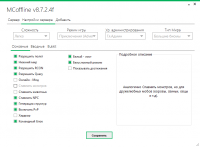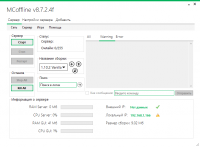MCoffline
3

Download
Category: Launchers and utilities
System: Windows XP, Vista, 7, 8.1, 10
Program Status: Free
Looking at the file: 3 059
Description
MCoffline is a program with which you can manage servers in the popular game minecraft. With it you will be able to start a server and get access to its administration. The program is available for free.
Usage
This program is suitable for those who like the game minecraft. If you have been playing it for a long time and you want to create your own server, then MCoffline is perfect for you. Here you can easily create a server without having specific knowledge. Creating your own server will help you to play together with your friends, or even make money on it.Functionality
This manager has all the functionality that is necessary for comfortable creation of new servers. Tools in it allows you to edit the playground, create skins and make various customizations. For example, assign different players some positions. In addition to creating your own server, you can use ready-made builds. In this case, you just need to find a suitable layout for the server, and load it into the program. If you own several servers, they can be managed from one window of the MCoffline program. With its help you can clean the server, delete it, or make various adjustments. If you clear the server, all settings will be reset to default. To download a new skin pack, or add new things to the game world, just install mods on your project. This is very easy to do, you just need to find them on the Internet. Installation of various plugins is also available. If you are not an experienced player, and many terms are not clear to you, it is worth using the tooltips. But, frankly speaking, it will be very easy to learn how to create servers with MCoffline. The interface is fully translated into Russian, which makes it easy to master.Key features
- You can create your own project from scratch, or download ready-made layouts from the web;
- It is possible to distribute posts to different users;
- It is possible to install an additional mod or plugin;
- One-click reset to default settings;
- Scans ports and external IP address;
- There are hints for beginners;
- The interface is simple and clear, fully translated into Russian;
- Distributed for free;
- Works on any version of windows.
Download MCoffline
See also:
Comments (0)