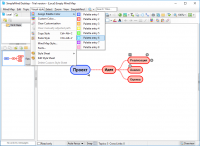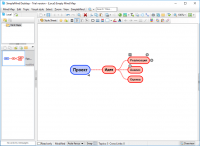SimpleMind
4.3

Download
Category: Other (Office Software)
System: Windows 7, 8.1, 10
Program Status: Free
Looking at the file: 4 799
Description
SimpleMind is a versatile tool for building mental maps. The program interface consists of a multifunctional working panel where the user can easily create thought blocks and form connections between them. The software is suitable for working on a laptop computer. The application supports Windows operating system versions.
Application
So-called mind-maps are rapidly gaining popularity in the network. They are in particular demand among young people. It is understandable, because it is much easier to memorize any material with the help of mental maps, where the knowledge acquires a convenient form for perception. The learning process becomes easier thanks to the use of colorful visual schemes with clearly constructed interrelationships. An ordinary text, even broken down into logical blocks and having a well-thought-out classification or numbered lists of enumerations, loses before a mind map. The main sphere of SimpleMind's application is the educational environment, namely, making notes, graphs, visualization of theoretical material in a convenient format for perception and optimization of large amounts of information. The key audience of the application users are students and people engaged in self-education.Features
The product library contains a large number of examples and pre-made templates, on the example or material of which you can create a variety of schemes. Also for users in the software base there is a list of fonts, text styles, color blocks and so on. In the finished map, you can highlight key points and accentuate attention with color. Mindmaps can be saved in different formats. Projects can be exported to cloud services. The program works with Google Drive, OneDrive and Dropbox.Features
- Create mein maps of any type, format and complexity;
- Large library of ready-made templates and rough layouts;
- Supports tight integration with cloud storage services such as Drive, OneDrive and Dropbox;
- Completed projects can be saved to various electronic formats and further exported;
- The software interface is not fully translated into Russian;
- A one-month demo version of the product is available free of charge for users;
- Compatible only with new versions of the Windows operating system.
Download SimpleMind
See also:
Comments (0)