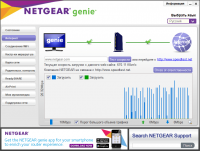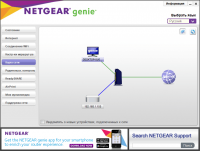NETGEAR Genie
0

Download
Category: Monitoring
System: Windows XP, Vista, 7, 8.1, 10
Program Status: Free
Looking at the file: 1 592
Description
NETGEAR Genie is a multifunctional software for working with the Internet. The program works with network connections and performs full network diagnostics. With its help you can troubleshoot various network problems and control many processes. The application also allows you to more accurately configure the router or set the necessary personal requirements for the router's operation.
Product features
NETGEAR Genie is the main task of NETGEAR Genie. Thanks to the utility you can monitor all network processors. Monitoring is performed from any device. It can be a laptop, notebook, tablet or smartphone. Also, the activity of the software is aimed at advanced router configuration. Other network functions concern the following processes:- connecting printers;
- enabling or disabling parental controls;
- sharing with other devices and users;
- monitoring and statistics of Internet traffic volumes;
- monitoring connection speeds;
- network ping;
- creation of an Internet map;
- diagnostics and detection of various network malfunctions.
Additional functionality
The program supports AirPrint technology. This bonus allows you to expand network connections and give you the ability to connect to printers of any model using iPad, iPhone or Android devices. Also NETGEAR Genie developers implemented the function of streaming any multimedia content. The user can find and enable video and audio format files. The played content will be available within the home network. Therefore, there will be no need to copy or move files to flash disks. They will be active on all connected devicesAppearance
The application's interface contains more sections and exploring each one will require some effort. The program is not difficult to use, but it will not be possible to understand it from the first time.Features
- Maintenance of the network and ensuring comfortable work with it;
- Fine-tuning the router and setting various parameters;
- Analyzing and diagnosing the network;
- Identifying and troubleshooting network problems of any complexity;
- AirPrint technology is implemented;
- Application interface, which will take some time to learn;
- Setting up a home network and the ability to stream multimedia within it.
Download NETGEAR Genie
See also:
Comments (0)