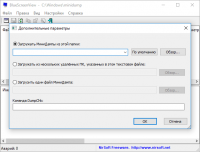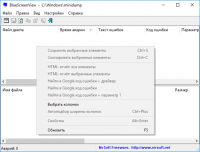BlueScreenView
0

Download
Category: Other (System)
System: Windows XP, Vista, 7, 8.1, 10
Program Status: Free
Looking at the file: 1 593
Description
With the help of this program, the user will be able to quickly get all the necessary information about the causes of the blue screen of death on his computer. What does the user do after seeing it? They panic, shake, start an emergency reboot of the computer and press all the buttons in a row, hoping that the malfunction will disappear. They are ready even to work very slowly, just to get access to the files stored on the computer again. Of course, in some cases these actions have a positive result, but only because they happen to coincide with what is needed to correct the situation. The correct solution when BDOS occurs is to try to understand the cause of it, and that is what BlueScreenView is there for.
Usage
When a critical situation occurs, the system immediately starts generating special files called MiniDump. This is where all the information about the cause of the system crash is contained, so the computer tells you what is wrong and what needs to be fixed. You only need to read and interpret the signals, which is what BlueScreenViewer does.Scanning
When you start the program, the scanning starts automatically. Usually it lasts from seconds to several minutes, you should not rush the program, it will not give any results. After the analysis, a table with the results will appear. With it you can read in detail, getting all the necessary information about each "dump" of the system, detailed details of what happened, and therefore - to calculate the cause of the appearance of that terrible blue screen. Its appearance is often caused by very trivial reasons - driver malfunctions, for example. BlueScreenViewer will tell you what the system is missing, and knowing this, you can solve the problem as soon as possible. The only two disadvantages of the program are frequent lags on Windows 10, as well as the lack of Russian language in the settings, however, the Russifier can be downloaded separately.Key features
- Display detailed information about the causes of the blue screen of death (BDOS);
- Clear presentation of information about the causes of the dump;
- Lack of Russian language, but there is an opportunity to download the Russifier separately;
- Availability of a portable version that does not require pre-installation;
- Does not work well on Windows 10;
- Distributed for free;
- No extended versions.
See also:
Comments (0)