Medieval CUE Splitter
5
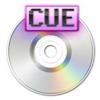
Download
Category: Editors
System: Windows XP, Vista, 7, 8.1, 10
Program Status: Free
Looking at the file: 5 530
Description
Medieval CUE Splitter is a special program that performs only one function - it cuts an audio file into small pieces. This can be useful in different situations. First, you may need it in case you have a large file with a recorded album of some band. In this case, you may need the ability to slice the album by song. You can also use the program to create a small ringtone from a track.
Functionality
Working with Medieval CUE Splitter is very easy. You just need to add a CUE file to it, and everything will be done automatically. From a file of this format, the program will extract the artist data to figure out how to properly cut the file. This is ideal for those who have a whole album that needs to be split into individual tracks. The application works quite quickly, so you won't have to wait long for the slicing to take place. You can split a large file into several smaller ones only if its format is supported in the program. Medieval CUE Splitter supports the following formats:- MP3;
- OGG;
- WAV;
- WMA;
- FLAC;
- APE;
- TTA.
Advanced
It is worth noting that there are quite strict rules for the operating system. Medieval CUE Splitter can only work with windows. The minimum version is XP, and the maximum is 7. If you are a user of version 10, you can download the UWP application. You can easily work with the application as its interface is very simple and straightforward. A huge number of languages are supported, along with them Russian.Key features
- You can split a single audio file into separate songs;
- Works with a huge number of formats;
- Works on any version of windows, up to version 10 (but only in UWP application);
- There is Russian localization;
- You can control the contents of the file;
- Very easy to learn thanks to the simple interface;
- Can be downloaded for free.
Download Medieval CUE Splitter
See also:
Comments (0)









