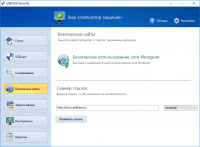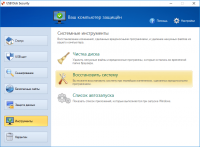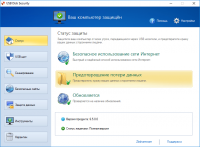USB Disk Security
3

Download
Category: Antiviruses
System: Windows 7, 8.1, 10
Program Status: Free
Looking at the file: 1 648
Description
USB Disk Security is a fairly successful and effective utility for protecting your computer from viruses transferred when using removable storage media.
Usage
The program is "sharpened" to solve a certain task: to prevent the penetration of various types of malicious programs on flash drives on a PC or laptop. For comprehensive protection of the computer from viruses, it is optimal to use this utility together with a full-fledged antivirus software. There are no conflicts when working simultaneously with popular antiviruses.Basic functionality
This software works freely with any USB devices that connect to your computer: flash drives, tablets, players and cameras. The application runs in the background all the time and is activated the moment the media is connected to the PC. As a result, before the user can access the device (and thus give the virus a chance to activate), the application scans for threats. This option is perfect for inexperienced users. In the case of an experienced user, however, you can opt for the manual scanning mode option. This will reduce the time required to scan devices that are a hundred percent sure of their safety. But do not forget that this way the threat level of PC infection still increases.Additional features
On the basic functions of Disk Security, the software's capabilities are not limited. Among the useful tools of the utility can be emphasized the following:- controlling the autorun of various software;
- cleaning temporary files;
- detecting malware on web0sites;
- restoration of the registry affected by viruses;
- allows you to restrict access to settings with a password (this feature is very useful if the computer is used by more than one person).
- suppression of PC infection with viruses from removable media;
- compatibility with full-fledged antivirus software;
- the ability to choose between autorun and manual scanner mode;
- ability to close access to program settings with a password;
- checking for updates and installing them automatically;
- free distribution of the program.
Download USB Disk Security
See also:
Comments (0)