Solid Converter PDF
2.3
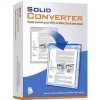
Download
Category: Working with PDF
System: Windows XP, Vista, 7, 8.1, 10
Program Status: Free
Looking at the file: 3 093
Description
Solid Converter PDF is a program that allows you to convert PDF files to text formats supported by popular editors, but the utility can also work in reverse. It has all the formats that are popular today, as well as the bolt-on formats of older versions of Office, which allows it to work in any operating system.
Features
The program is very flexible in terms of settings, allowing you to adjust its work to each user individually, which allows you to get high-quality material at the output. The program has several convenient modes that will facilitate the work of the user. Mode preserving the primary markup of the page. Using this mode, the user saves such elements as tables in their original form, as well as all other similar elements. In text mode, only the text of the document can be converted, but all formatting necessary for easy perception is lost. This mode is not recommended for documents with complex formatting, but for solid text it is ideal. A special mode for converting images, thanks to which any picture can be simply pulled out of the document and then saved in a convenient format. Using this mode, users immediately save pictures in image formats rather than text documents. Thanks to the selective conversion mode, it is possible to select a separate part of the document and convert it separately.Features
Solid Converter PDF software has a free trial version available for 15 days only. The program does not impose quantitative restrictions on conversion, but all documents are marked with specialized watermarks. Those users who are not bothered by this can use the free version of the program, or get rid of them by installing the full version.Most important
- Instant conversion of text without losing it, in convenient formats for text editing;
- Ability to extract individual images;
- Several conversion modes;
- Conditional - free of charge usage model;
- Possibility of reverse conversion;
- Simple interface;
- Trial version.
See also:
Comments (0)










