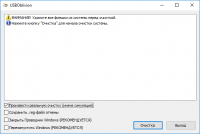USB Oblivion
1

Download
Category: Media handling
System: Windows XP, Vista, 7, 8.1, 10
Program Status: Free
Looking at the file: 3 349
Description
USB Oblivion is a very useful tool as it provides you with the ability to erase the traces that have been left by any flash drives. Such usage effects are left behind by every USB drive that has ever been connected at all.
Features
This utility has two main modes of operation, namely true and fake. The first method allows you to get rid of traces of flash drives, as well as external hard disks, ssd and even disks in optical drives. In general will be erased all connection information from the logs, as well as from all sorts of memory cells that store information about old operations. A fake cleanup is that you just create the appearance of a cleanup. After which your computer and operating system think that you have performed a cleanup, but you have not. These files (traces), will be carefully hidden, but if necessary, you can get them working again. Since when hiding, the utility keeps a backup of them.Usage
Before you start cleaning your personal computer, make sure that all third-party appliances are removed, unplugged. Third-party devices include the following: printer, smartphones, and tablets. This should be done so that you don't have any conflicts between the software and the connected device. There have been cases when the technique fails altogether, so with peripherals, you need to be extremely careful. USB Oblivion is supported on all versions of operating systems from Microsoft. You can download it absolutely free, and a portable version is available, so you do not have to install the program. After you perform all the necessary procedures, be sure to restart your computer, as many updates begin to function after restarting the system.Key Features
- The program removes from the log and memory of the device all traces that are left by USB drives when connected to the device;
- You won't have to perform a download, as the utility can work in portable mode. This means you don't have to worry about software malware;
- There are two cleaning modes, one of which allows you to completely remove the content, while the second simply masks it in memory;
- The utility is absolutely free to download.
Download USB Oblivion
See also:
Comments (0)