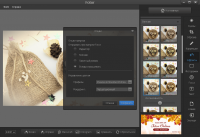Fotor
0

Download
Category: Graphics
System: Windows XP, Vista, 7, 8.1, 10
Program Status: Free
Looking at the file: 1 541
Description
Fotor is a multifunctional image editor designed for users who have little or no skills in working with such software. It has a wide range of tools and supports RAW images, which is enough for every beginner.
Usage
In this program there are no super - opportunities, there is the usual functionality for editors of this class. At the same time, the program has an intuitive interface and is distributed for free, what else do you need at the beginning?Features
In Fotor you can process images of the most popular picture formats, you can edit several images at once in batch mode, or you can edit them one by one. In case of batch editing, the effects are applied equally to a group of photos at once. Also, the program has tools for cropping images, their scaling, there are built-in filters for color and a variety of photo effects. Filters can be applied automatically, but any parameters can be adjusted. Also, you can add text to the image, there are many dozens of different fonts, which will allow you to paint the picture as you wish. There are even frames for images, which will allow you to decorate them. It is possible to create collages from groups of photos, the mode of batch processing is especially good for this type of work, as it allows you to bring the quality of images to one, common.Conclusion
Fotor is an excellent application for amateur style image processing. Professional photographers and designers are unlikely to be satisfied with the functionality of the program, but for ordinary users who do not have a lot of skills - the program is just right. An additional plus is that the intuitive interface itself will tell you what to do, for beginners who do not understand anything in these names is what you need, and find the desired function is much easier.Key features
- Ability to process images with filters and effects;
- Support for popular image formats;
- Presence of frames and the ability to make inscriptions on the image;
- Built-in collage editor;
- Batch processing of photos;
- Russian version;
- Distributed free of charge.
Download Fotor
See also:
Comments (0)